In today’s interconnected world, having a strong and dependable mobile signal is crucial for getting on with your daily activities. Staying connected with the world through the countless online services at your disposal has become the new way of life. Everything from grocery orders to homework and bill payments hinges on your mobile network. This is why when you encounter poor mobile signal reception, it can lead to dropped calls and slower loading speeds, throwing a wrench in your everyday life. We’ve all experienced the chaos this disruption in phone signal can cause!
In this blog, you will learn about the common causes of mobile phone signal problems. Let’s get into it!
Main Causes For Poor Mobile Signal Reception
Here are the leading causes of poor mobile phone network problems:
Building Materials: The Ultimate Signal Blocker
Have you noticed your signal drops when you enter your home or workplace? Building materials like metal, concrete, brick, and low-emissivity glass significantly block cellular signals, complicating indoor connectivity. 5G signals struggle more than 4G to penetrate walls due to their higher operating frequencies.
Although it may not be the easiest fix, going outside or using your phone near an open window can often provide your connection with a helpful boost. That said, a cell phone signal booster is a more effective choice!
Once you have it set up, these handy devices work to enhance your existing 5G/4G signals, ensuring they come through even stronger indoors, no matter the building materials in the way.
Distance from the Cell Tower
The distance from your location to the nearest cell tower can really impact how well you receive signals. Typically, the further away you are from the tower, the weaker the signal strength is.
This is particularly noticeable in rural areas or regions with limited network infrastructure. As the signal travels over long distances, it may get weaker, especially when it encounters obstacles and other interferences on its journey.
Obstructions and Physical Barriers
Things like buildings, trees, hills, and even the weather can sometimes interfere with the signal, making it less reliable. For instance, tall buildings can block or reflect signals, which may lead to some interruptions. Likewise, thick vegetation and geographical features, such as mountains, can hinder the signal’s reach, resulting in weaker reception in specific spots.
What To Do:
You can change your location, wherever you are. If you’re looking to make calls, use the internet on your mobile, or send messages, find a new spot. Doing this will help you pick up better signals from the cell tower!
Congested Mobile Network
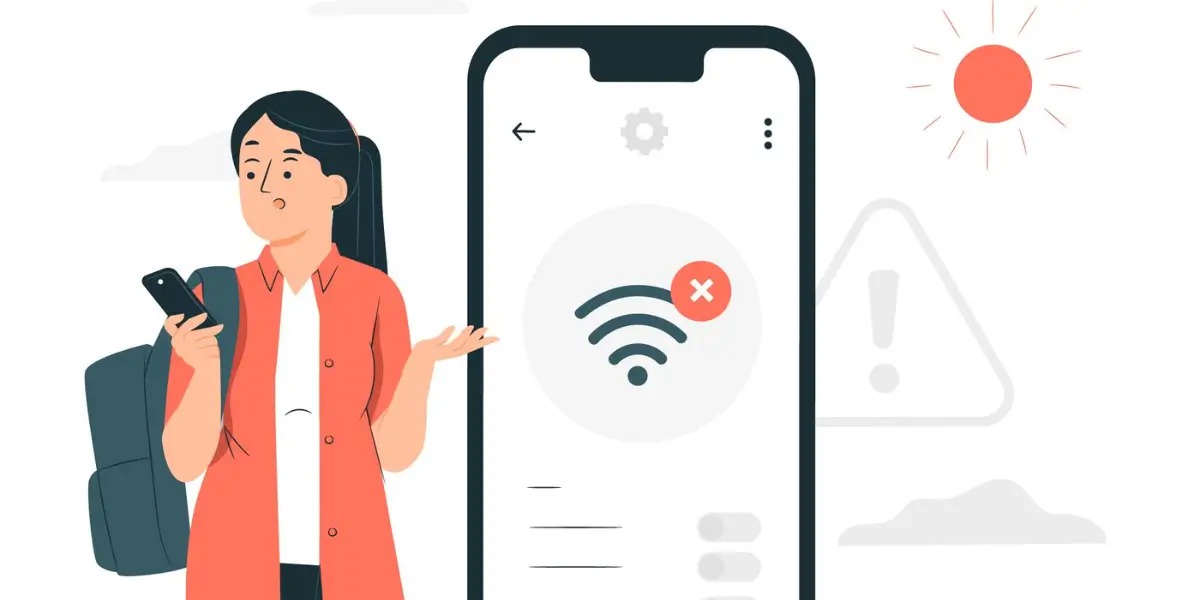
Have you ever found yourself having a tough time making a call or loading a digital menu at a festival, even though your phone shows a solid 4 bars of service? If you are facing mobile signal problems today, it’s likely because there are too many people trying to connect to the network simultaneously, causing congestion.
You might find yourself in a similar situation at home during those busy peak hours or when you’re caught in traffic. One moment, you’re happily FaceTiming with your mom, scrolling through your favourite social media posts, or enjoying a catchy song, and the next, you’re dealing with some frustrating buffering! It’s a gentle reminder that cell towers can only cater to a limited number of devices at once.
What To Do:
If you’re experiencing a poor phone signal due to heavy cellular traffic, consider upgrading your wireless plan; it can make a significant difference in your call quality. Many cellular providers establish varying usage priorities based on your service, so finding an option that suits your needs could lead to a better experience tier. You can also use a signal booster to fine-tune the connection between your device and the cell tower, reducing drops and improving performance, even during periods of congestion.
Weather Causes Connection Issues
Weather conditions, such as heavy humidity, rain, snow, and ice, can significantly affect signal strength. They can sometimes interfere with cellular signal waves, which might cause them to scatter or weaken before reaching your device.
On especially stormy or frosty days, you may notice your cellular devices buffering and dropping connections more frequently than usual. While it’s frustrating that there’s not much we can do about bad weather, it’s just one of those things that’s beyond anyone’s control.
What To Do:
A cell phone signal booster can significantly enhance the signal you receive from the nearest cell tower, resulting in a much-improved connectivity experience. Even when the weather isn’t great, you’ll still enjoy clearer calls and super-fast data speeds!
Blocking Your Antenna
Phones have tiny antennas nestled inside, and anything that gets in their way, like your hand, a magnetic plate, or even a metal case, can affect how well they receive signals. The exact spot of the internal antenna varies with each phone model. Although a decrease in signal strength from an obstructed antenna may go unnoticed in areas with robust reception, it can make a significant difference when you find yourself in a nearly dead zone environment.
What To Do:
It’s a good idea to keep the antenna clear from any obstacles like your hand or a magnetic phone mount plate. Also, steer clear of thick or metal cases, as they might interfere with the antenna’s signal reception.
Low Battery
Cellular phones rely on a power source to stay connected to a cell tower. When the battery runs low, they might find it challenging to send and receive a strong signal.
What To Do:
Don’t put off charging your phone. It’s frustrating when you experience bad phone reception at the most inconvenient times! To be prepared, keep a charged power bank with you at all times, especially if you don’t have access to a power source.
SIM Issues
If you’ve been with your carrier for a while, it’s possible that your SIM card isn’t able to connect to the latest network bands. One reason for this might be that its contacts are dirty or worn down, which can cause some connectivity issues. Additionally, signal reception problems can sometimes occur due to issues with the SIM card itself. If your SIM card is faulty or not inserted correctly, it could result in weak signal reception.
What To Do:
To get started, simply remove your SIM card and gently clean its metal surface. You can use a disinfectant wipe or a cotton swab soaked in rubbing alcohol. It’s a good idea to ensure your SIM card is seated correctly. If you suspect any issues with it, don’t hesitate to contact your network provider for assistance.
If your network provider isn’t able to resolve this issue, it could be that the SIM slot is malfunctioning. But don’t worry. Our friendly and professional mobile repair technicians at Fone World Hove are always ready to assist you with any concerns you have. Give us a ring, and we will be happy to help!
Phone’s Age
You might love your current handset, but have you considered upgrading? Older iPhones and Android devices often have weaker antennas and may not support the latest cellular frequencies, making it a bit trickier to maintain a strong and steady connection over time.
What To Do
Upgrading your phone is a fantastic way to ensure you have the most reliable service possible. Choosing a great smartphone equipped with the latest technology and advanced network connectivity can simplify things for you in the long run!
Final Thoughts
We’re here to help you tackle all the mobile phone network problems you might be facing today with the solutions we’ve shared above. We understand how frustrating it can be when your phone doesn’t receive the proper signals to perform at its best. Don’t worry! You can always follow these tips. We’re confident that you’ll notice a wonderful change in your network. If not, you can always get in touch with Fone World Hove for a diagnosis and repair service!
