Smartphones go everywhere with us: on hikes, to the beach, and even in the bathroom. So, it’s no surprise that water damage is one of the most common issues iPhone users face. If your iPhone accidentally took a swim, don’t panic. Knowing how to fix a wet iPhone quickly can be the difference between saving your device and needing an expensive replacement.
In this guide, we’ll break down what to do if your iPhone gets wet, how to recognise iPhone water damage symptoms, and which recovery methods work.
What to Do If iPhone Gets Wet
If your iPhone gets wet, immediate action is crucial. Here’s what to do right away:
Power Off Immediately
If your iPhone has been exposed to water, do not attempt to test its functionality immediately. Turning it on could result in a short circuit. If the device is currently powered on, turn it off immediately to prevent damage.
Remove Accessories and SIM
Please make sure to remove any protective case or cover from the device and also remove the SIM card along with its tray. This helps improve airflow, as water can become trapped in small compartments, leading to damage over time.
Wipe It Dry
To maintain your device’s functionality and appearance, gently wipe it with a soft, lint-free cloth. Pay special attention to the charging port, speaker grills, and buttons, as these areas collect dust and debris.
Keep It Upright
Place the phone upright to let gravity drain water from internal components. Avoid plugging it in or using a wireless charger, as charging a wet iPhone can permanently damage the battery or motherboard.
iPhone Water Damage Symptoms
It’s not always obvious when water has damaged internal components. Some symptoms may show immediately, while others develop over time. Here’s how to tell:
1. Touchscreen Issues
Delayed response, ghost touches, or an unresponsive screen are common indicators of water-damaged sensors.
2. Audio Distortion
A muffled sound from the speakers or microphone is a strong sign water has entered the audio system.
3. Display Problems
Lines across the screen, dark spots, or a foggy appearance often point to trapped moisture.
4. Charging or Battery Irregularities
Water may have reached the battery if your iPhone stops charging properly, drains too quickly, or overheats.
5. Foggy Camera Lens
Moisture inside the camera lens or condensation on the lens cover usually appears after a water incident.
Noticing some symptoms with your phone? No need to stress. With Fone World Hove’s services and the finest mobile repair shops in Hove, you can have it repaired today!
How to Fix a Wet iPhone?
Knowing how to fix a wet iPhone comes down to using the right tools and avoiding old myths.
Let It Air Dry (Patience Is Key)
After wiping the surface, leave your iPhone in a dry, well-ventilated area for at least 24 to 48 hours. Placing it near a fan can speed up the drying process.
Say No to Rice
The old “put it in rice” trick is outdated and risky. Rice doesn’t absorb moisture well and may introduce dust or starch into your phone.
Use Silica Gel Packs
Silica gel (those tiny packets found in new shoes or bags) is more effective at absorbing moisture than rice. Place your iPhone in a sealed container with several packets for 1-2 days.
Avoid Heat Sources
Don’t use a hairdryer, oven, or microwave. High heat can warp internal components and worsen the damage.
When to Get Help
If your iPhone still isn’t working after following the steps above, it’s time for professional repair. Many shops offer ultrasonic cleaning to remove corrosion and mineral build-up from water damage. Apple Stores and Authorised Service Providers can assess your phone with their diagnostic tools. However, note that water damage isn’t typically covered by standard Apple warranties, even if your iPhone is “water-resistant.”
While third-party repair services can provide more budget-friendly options, it’s essential to read their reviews and understand their repair policies before entrusting them with your device. If you’re looking for phone repair services that are easy on your wallet and deliver excellent results, Fone World Hove is happy to help!
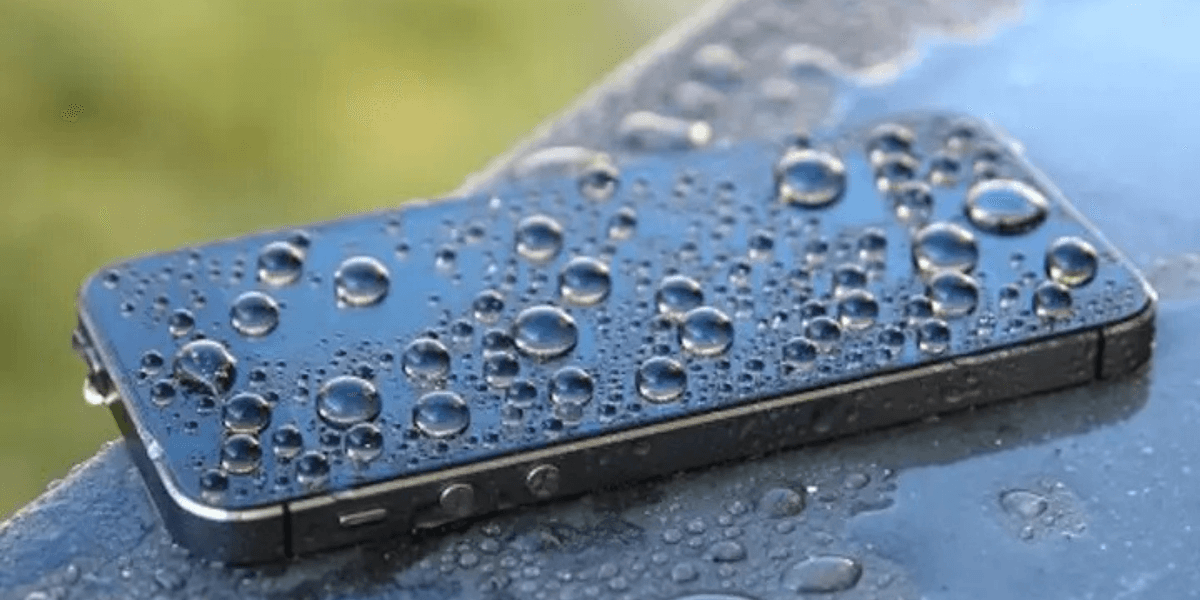
Tips to Prevent Future iPhone Water Damage
Once you’ve survived a close call, you’ll want to avoid a repeat experience. Here’s how:
Use a Waterproof Case
If you frequently find yourself near water, whether at beaches, pools or during rainy weather, investing in a high-quality waterproof case from brands like LifeProof and Catalyst is essential for protecting your devices.
Don’t Charge Near Water
It’s crucial to avoid charging your iPhone near sinks or bathtubs. The dangerous combination of electricity and water can cause electric shock or fire hazards.
Know Your IP Rating
Most newer iPhones have an IP67 or IP68 rating. This means they can survive water up to a certain depth for a limited time. However, water resistance is not water-proofing, and this protection degrades with age or damage.
Can a Wet iPhone Be Saved?
In many cases, yes, primarily if you act quickly and follow the correct drying and inspection process. However, internal corrosion may lead to issues even if the phone works after drying.
Important Tip: Always back up your data regularly, just in case. A wet phone is stressful, but lost data can be even worse.
Final Thoughts
Fixing a wet iPhone is all about time and technique. The faster you act and the more precisely you follow drying steps, the better your odds of recovery. Avoid outdated methods like rice and never apply direct heat. Instead, focus on what to do if your iPhone gets wet, recognise iPhone water damage symptoms, and consider professional help when needed. And remember, prevention is better than repair. You can keep your iPhone safe from water for years with proper care and protective accessories.
